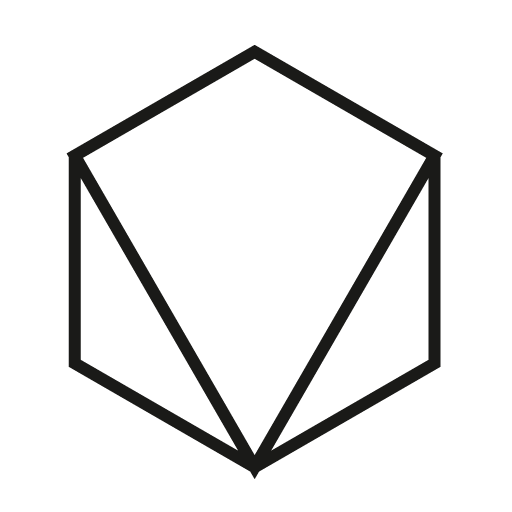Try this:
@media only screen and (max-width: 736px) {
.woocommerce ul.products li.product {
width: 49.0% !important;
margin: 0.5% 4% 0.5% 0;
}
body.woocommerce ul.products.columns-3 li.product:nth-of-type(3n+1) {
clear: none !important;
}
body.woocommerce ul.products.columns-3 li.product:nth-of_type(2n+1) {
clear: both !important;
}
}Two columns is too tight on very small screens. There’s a lot of work to do to get this right for various resolutions.
- Credits to Loro
- Elementor
- WordPress
- Woocommerce